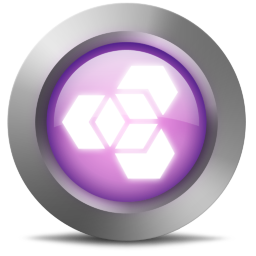Task Manager
:: Products
In our market time, relationships between customers and contractors arise in all areas of activity. We can order something from a store, we can hire employees to do some work, and so on. And everywhere bilateral relations will arise, where someone orders, and someone fulfills.
For example, in the field of IT or any other field, there are such relationships between department heads and their full-time subordinates, between full-time employees and freelancers. In order to make the work of departments as efficient and productive as possible, PurpleLabs brings to your attention another original product of its own design - the Task Manager system (Task Scheduler).
Our Task Manager is a very handy software that will help you communicate effectively with employees, distribute tasks to them, monitor their progress and results. You can, of course, do this with the help of communication tools or instant messaging programs such as Skype. But agree that it is not very convenient. If your staff has a lot of employees, including freelancers, who are given a lot of tasks, then in order to promptly resolve emerging issues and monitor work, you will have to “hang” on the phone or Skype all day. To replace the usual technologies, we offer you the Task Scheduler, which, I must say, we ourselves use.
Consider the features of this software product.
The "Events" section - it reflects the main events related to Task Manager (login, logout, password change, incorrectly typed password, etc., indicating logins, as well as the date and time of each operation).
The "Tasks" section is a section in which the customer adds tasks that are active for execution, and the performer, accordingly, immediately sees what he must do. At the same time, in addition to the description of the task, this section shows when the task was created, when it must be completed, its priority, and other necessary information.
Section "Tasks" - in this section, the customer adds, and the performer can view potential tasks for the next period of time and plan his work. If the task is repeated with a certain frequency, the customer can set a period of time after which the task will be activated again and again and move into the category of active tasks.
The "Accounts" section contains such information necessary for work, such as site administrator panel addresses, logins and passwords, as well as other necessary information (notes, features, etc.)
Section "Products" - in this section there is a list of various products.
The "Reports" section shows how much the customer owes the employee for the work done.
The "Salary" section reflects the salary for all tasks performed by the contractor.
Another feature of this software is that the customer and the performer of the task can quickly communicate through the comments left in the "Tasks" section. The result of the employee's work is recorded in the "Tasks" section in the form of a final link for the task. There he exposes the cost of each specific work.
As you can see, PurpleLabs Task Manager communication system for contractor and customer has a number of undeniable advantages:
Simple interface - using the program is very simple, everything is logical and clear in it;
Efficiency - you can constantly add new tasks to the program, which the performer will immediately see;
Transparency and simple calculations of employee remuneration - there are all the necessary reports that show how much an employee has earned;
Affordable cost of the product - at an affordable price you will receive a system that will significantly save your working time and effort.
Task Manager will become your reliable assistant in organizing work with employees. By purchasing this product, you can save a lot of time and effort.
You can evaluate the work of the Task Scheduler here (login demo, password demo).